
| Home | Open Account | Help | 259 users online |
|
Member Login
Discussion
Media SharingHostingLibrarySite Info |
Railfan Technology > Using DSLR cameras as scannersDate: 12/01/14 18:30 Using DSLR cameras as scanners Author: donstrack I don't know where to start, so I'll start here on TO.
I'll be getting a new DSLR very soon (my first), and I have no idea what to buy. Besides a few train and locomotive photos, and a few family photos, my major use will be photographing oversized paper items that do not fit on a standard 8-1/2x11 scanner. Right now it looks like a Nikon D3300, at 24.1MP, will fill the bill, but I'm certainly open to Canon or something else. I have read that to take a photo of something larger than what fits on a scanner, such as a calendar or large book page, or vinyl LP album cover, or a railroad map, I need at least 22 megapixels, to get close to or better than 300 ppi scanner resolution. I have a copy stand, so using sun light as the light source, my limitation would be to shoot a photo that is very near the resolution of a scanner. Simple math gives me something to work with, but I could be wrong. I found this web site: http://www.photographyicon.com/enlarge/ An image that is 11x14, at 392 ppi is equal to 5488 pixels x 4312 pixels, which is 23.6 megapixels. An image that is 11x14, at 392 ppi seems perfectly acceptable for publication, and for whatever a scanned image might be used for. One example is a 16x20 black & white print I have of an aerial photo of the joint UP and Utah Railway engine facility in Provo, Utah, in 1960, which works out to 28.8MP at 300 ppi. I want to digitize the photo to share it, but previous experience with scanning large items, then stitching them together in Photoshop has not worked in the past. Stitching anything more than two or three allows too much variation in lighting and distortion. Don Strack Edited 2 time(s). Last edit at 12/03/14 15:52 by donstrack. Date: 12/01/14 23:28 Re: Looking at DSLR cameras Author: RustyRayls For making scans of large format images, I would just go to Office Max/depot or FedEx/Kinko and have them scan it on their large format flat-bed scanners. I have an Epson WF-7610 All-in-One that scans up to 11x17.
Bob Date: 12/02/14 06:50 Re: Looking at DSLR cameras Author: NormSchultze If you are going to use the camera as an alternative scanner, the lens will be as important than the camera. You will need a macro lens, not the kit lens. When the cost is factored, FedEx Office may be a better deal.
Date: 12/02/14 11:53 Re: Looking at DSLR cameras Author: fbe Don,
A 24 mpix sensor is capable of some pretty amazing images. You can resample the image to a higher resolution as well. A 100% upsize can easily be done in post processing without any noticable image degradation. A 100% resize of an 11x14 is not 22x28, that is 400%. You do not read much about up sampling these days but it was quite common back in the days of 3-6 mpix cameras. Photoshop does a very good job of it. Posted from Windows Phone OS 7 Date: 12/02/14 15:29 Re: Looking at DSLR cameras Author: wa4umr I agree with the previous comments. The standard lens is not the best for copy purposes. The are made for point, say 20 feet from you and that means 20 feet in all directions. When shooting a flat object the distance from the lens is different at the center of the subject than at the edges. A longer lens reduces the effect somewhat. There are some lens', a "copy lens'" designed to photograph flat surfaces. I have no idea who makes them and what the prices are because I haven't looked for any for years. Depending on how many subjects you have to photograph, the trip to Office Depot might be an economical choice. Another thing to consider is what the picture is going to be used for. A 22 meg picture is way to big to share on the Internet. If you are making 8x10 prints, you don't need that much detail. If you are making 8 foot x 10 foot prints to put in a store window you can get buy with less detail than you think. I like to tell people to earn some points with their wife and offer to go to the mall with her and as you walk past Victoria's Secret, take a quick look as some of the pictures in the window. (Don't stare, you're going to loose point for that.) If you're on the side where the store is, you'll see that it is rather grainy, but if you are 10 or 15 feet away, they look pretty good. (I'm talking photo quality but I'll admit the subject is OK also.) They are made to be viewed at a distance. What I'm getting at here is, how much quality do you really need? I saw a great picture at a photographer friends place, about a 20 x 30 print. He told me he took it years ago with a 3 meg camera. If you looked at it like you would a shopping list, maybe a foot away from your eyes, you could see the grain. But looking at it at that range was not the normal viewing distance unless you were looking for dirt under the subject's finger nail. A photo that size would normally be viewed at least 4 or 5 feet away to allow you to take in the entire photo. I blew up a 5 meg picture to 20 x 30 about 5 years ago and it's posted in the hallway of my old high school.
So, I can't tell you want to buy. Canons or Nikons are both good brands. Hope these and other comments are helpful. John Date: 12/02/14 16:13 Re: Looking at DSLR cameras Author: wa4umr After I posted the previous comment I did a bit more research and found an example tht might be helpful. This is a somewhat exaggerated example but it shows what I mean by the edges being out of focus. A standard lens could produce better results than this example but this picture is worth the thousands of words that I might use to describe it. Also found that they are often called a "process lens." Another option that we used 40 years ago was an adapter to put the lens on the camera backwards. Those seem to have fallen out of favor in the digital age. No auto-anything when using them but they used to work. I found a site that had some comments you might find useful. http://photo.net/nikon-camera-forum/00cPaO Search "camera copy lens" or "camera process lens" for some info.
I haven't tried it but you might look at a fixed focal length, maybe 100mm. A fixed length lens is slightly sharper because it doesn't have to compromise for as much. You would have to have 2 or 3 times the distance between the camera and the subject. You could play with a zoom to see what length would work best for you. Again, hope this helps. Just so many things to consider. Hope all this doesn't make your brain hurt. Ha Ha. John  Date: 12/02/14 18:56 Re: Looking at DSLR cameras Author: clem I don't think the "lens on backward" adapter helped with the curvature problem. (If the focus isn't flat in one direction, turning the lens around won't help.) It did make a cheap "extreme macro" lens.
Date: 12/03/14 08:44 Re: Looking at DSLR cameras Author: fbe For a crop sensor Nikon here is the lens you want for copy work. It is the equivalent of a 60mm lens on a film camera. You may have to set the camera on the back side of the copy stand mount and set the stand on the edge of a table so it can shoot album covers on the floor or laying on a chair or box.
This will be a sharp across the frame lens which will also work for outdoor railfan photography. This is a macro capable lens so it will make some really sharp photos of stamps and old currency. http://www.dpreview.com/articles/4864895886/nikkor40mmmacro Price and 200+ user reviews. http://www.bhphotovideo.com/c/product/810414-USA/Nikon_2200_40_mm_f_2_8G_AF_S.html Posted from Windows Phone OS 7 Edited 2 time(s). Last edit at 12/03/14 09:21 by fbe. Date: 12/03/14 09:45 Re: DSLR cameras as scanners Author: donstrack I bought the Nikon D5300. It has a rotating LCD view screen which will allow me to see what the image is while the camera is mounted on the copy stand.
It will be a good camera for both train and other photos, and will likely do an excellent job as an alternate to a scanner, with the right lens. I found some guidance on these two web sites: http://www.dpbestflow.org/camera/camera-scanning http://www.dallasartsrevue.com/resources/How-to-Photo-Art.shtml Several bits of information has been gleaned through different Google searches. The one that is sticking is that with the subject being copied stationary, and the camera on either a copy stand, or a tripod, the exposure should be at least one full second, or longer. Which means a smaller f/stop and better depth of field. There are several ways to do the lighting if I am working indoors. I'll drop by my local camera store and see if they have the lens that was recommended. Don Strack Edited 1 time(s). Last edit at 12/05/14 07:28 by donstrack. Date: 12/03/14 14:53 Re: Looking at DSLR cameras Author: atsf616 fbe Wrote:
------------------------------------------------------- > For a crop sensor Nikon here is the lens you want > for copy work. It is the equivalent of a 60mm lens > on a film camera. While I have not used the Micro-Nikkor AF-S 40mm f/2.8 for copying paper documents, I can attest that it's a superb general-purpose lens for casual macro work and also as a "near-normal," reasonably fast prime lens for Nikon DX bodies. Retail price is about $280, or $240 refurbished. The Nikon ES-1 35mm slide duplicator attachment (about $60) screws into the 52mm filter thread, and works amazingly well for those of us whose collection of old Kodachromes does not merit fine-art-quality scanning. Date: 12/04/14 15:44 Re: Looking at DSLR cameras Author: trainjunkie I use a Microtek Scanmaker 9800XL, which scans A3 size originals.
http://www.microtekusa.com/products.php?KindID=3&ID=40  Date: 12/04/14 15:56 Re: Looking at DSLR cameras Author: donstrack Here is the first image, the back page of UP's 1953 calendar. It was a minimal effort, and I'll be doing several more tests to tweak the workflow.
http://www.trainorders.com/discussion/read.php?11,3594686 Don Strack Date: 12/05/14 07:24 Re: DSLR cameras as scanners Author: donstrack I tried the macro setting, with auto focus, shutter and aperture, and got this result. It looks pretty good, but I suspect a real macro lens would be sharper. The front of the camera body is 28 inches above the base of the copy stand. This view uses the zoom part of the lens. Using a regular macro lens would require adjusting the height of the head on the copy stand.
1) After rotating, straightening, cropping (including the top and side borders, and manually adjusting levels. Then I use the eyedropper in Photoshop to find the color of the bottom border, and change the canvas size to add 150 pixels to the top and each side. The added background is the same color (or very close) to the bottom border. 2) The original image. The lighting is a Home Depot 2500-lumens LED work light on each side. Don Strack  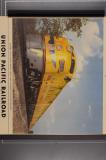 Date: 12/05/14 09:34 Re: DSLR cameras as scanners Author: kingman Which picture do you like better ?
|